We're excited to announce the launch of Multi-Chat, a new feature that lets you engage with multiple AI models simultaneously. Instead of chatting with just one model at a time, you can now select up to three different AI models and interact with them in a single interface.
What is Redon AI Multi-Chat?
Multi-Chat allows you to interact with multiple AI models at the same time. You can select up to three different AI models and send prompts to them simultaneously within a single interface. Their responses will appear in parallel chat windows for easy comparison.
Why Use Multi-Chat?
This feature is designed to make your work more efficient by allowing you to:
- Compare Responses Directly: Ask the same question to multiple models and see their answers side-by-side.
- Speed Up Information Gathering: Get insights from different AI perspectives faster than switching between individual chats.
- Access Diverse Viewpoints: Use the unique strengths of different models to get a broader understanding of topics.
- Generate Multiple Ideas: Get different ideas and suggestions from several AI partners at once.
- Make Informed Choices: Compare various outputs to help you make decisions based on more AI-generated information.
How Multi-Chat Works
Using Multi-Chat is straightforward:
- Start a new chat or open an existing one.
- Add more models (up to three total) using the interface.
- Send your prompt — it goes to all selected models.
- View responses side-by-side for easy comparison.
See It in Action
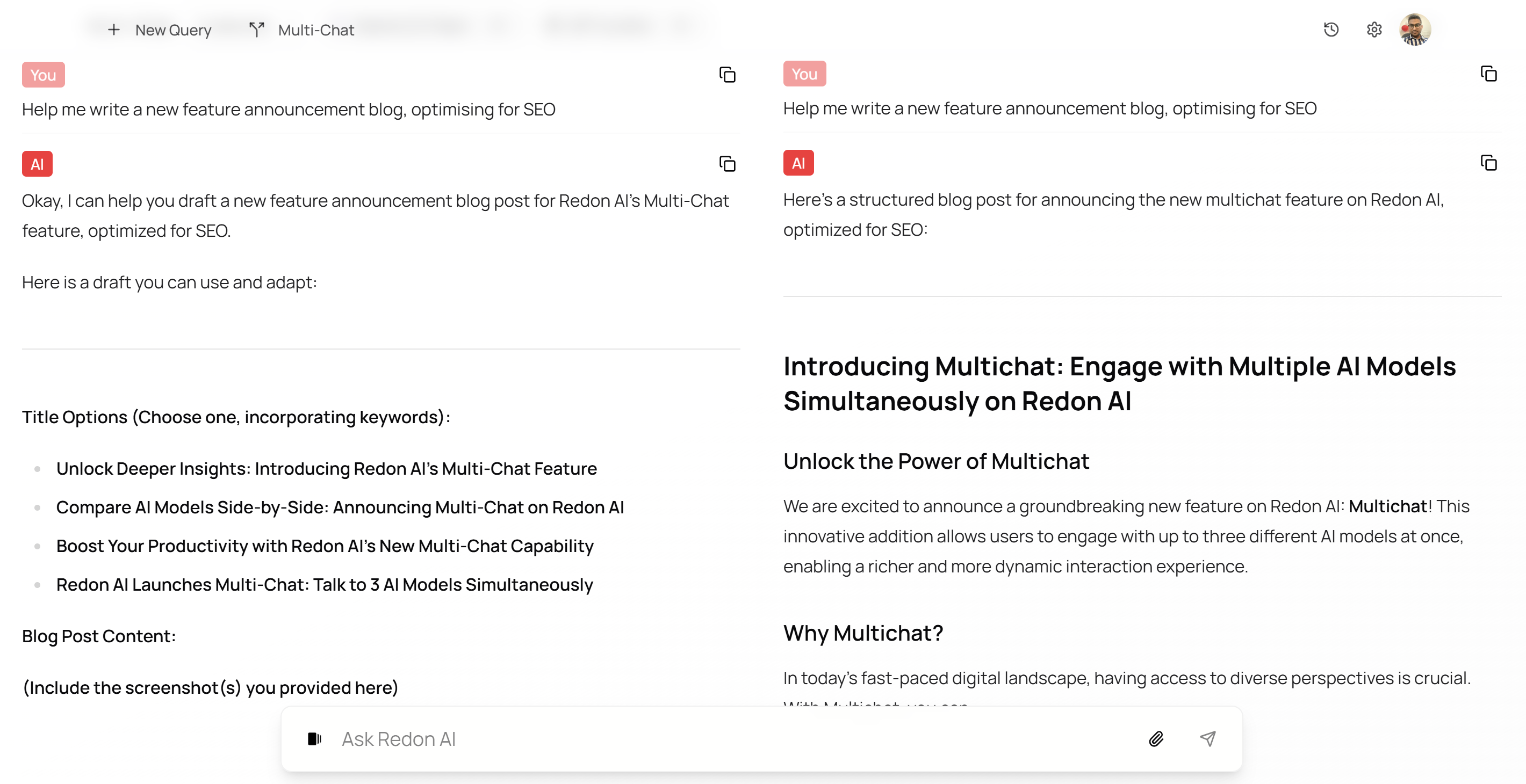
Screenshot: The Multi-Chat interface on Redon AI.
Practical Uses for Multi-Chat
The Multi-Chat feature is a versatile AI assistant for various tasks:
- Content Creation: Get different ideas or drafts for blog posts, emails, or social media updates from multiple models.
- Coding Assistance: Compare code snippets or explanations from different AI programming helpers.
- Research & Learning: Explore a topic from several angles and combine information from different sources.
- Problem Solving: Get different approaches and potential solutions to challenges.
Get Started with Multi-Chat
The Multi-Chat feature is now available to all Redon AI users. We believe this capability will make your workflows more efficient and help you get more insightful results from your AI chat interactions.
Try Multi-Chat on Redon AI Today!